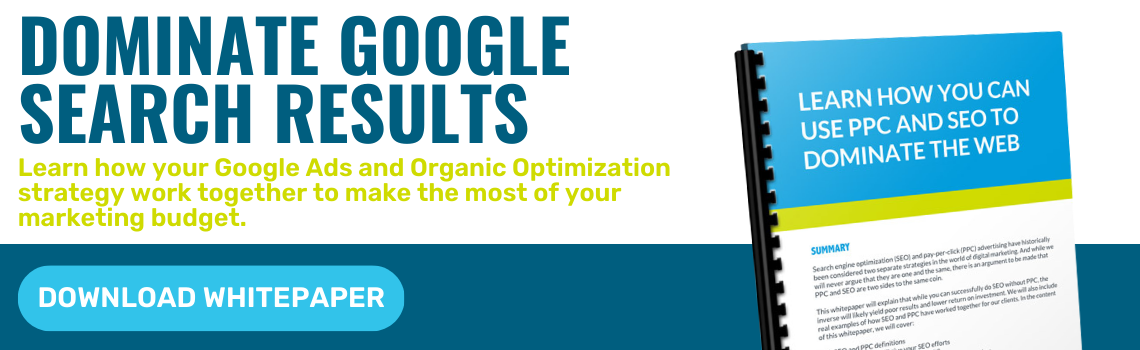Why Track Competitor Pay-Per-Click (PPC) Campaigns?
Posted by Nikki Wardle on Apr 19, 2017 8:43:00 AM

Have you ever wanted to be a fly on the wall at your top competitor’s office when they plan their PPC (Pay-per-click) strategies? I know I have!
You should always be knowledgeable about what your online competitors are doing. But if you're not into espionage, there are other effective ways to keep your eye on your competitor's strategies. And here is something else to consider: your offline competitors are not always your online competitors.
Consider this scenario: Sally makes and sells southwest-style pottery at the local farmer’s markets and regional home shows and fairs. Usually, at these markets, shows and fairs she sees Joe’s Cowboy Pottery. While his pottery style is different, Sally considers Joe a competitor, albeit a friendly one.
Sally has now decided to sell her pottery online and to launch this endeavor, she has hired a marketing company to help her launch a Google Adwords campaign. While setting an initial strategy with the marketing agency, Sally mentions that one of her competitors is Joe’s Cowboy Pottery.
Said marketing company does some research and confirms that Joe is currently not running any paid advertising campaigns. The research also shows that some of her more likely competitors are companies like Crate and Barrel, Gifted Pottery and sites like Etsy. Thus, proving that your offline competitors are not always going to be the same as your online competitors, and vice versa.
The Campaign is Off and Running
In another blog post, Mining your Campaign Data to Plan Digital Advertising, I touched on the high points of what components of the campaign you should analyze: keywords, ad rank, expected click-through-rate, etc. Now it’s time to look at how your ads and keywords are performing against companies going after the same terms.
While there are plenty of great third-party tools that can make analyzing competitor activity more digestible, we are going to stick with what Google already provides (for FREE).
To navigate to the information, click on the Details drop down button and choose All.
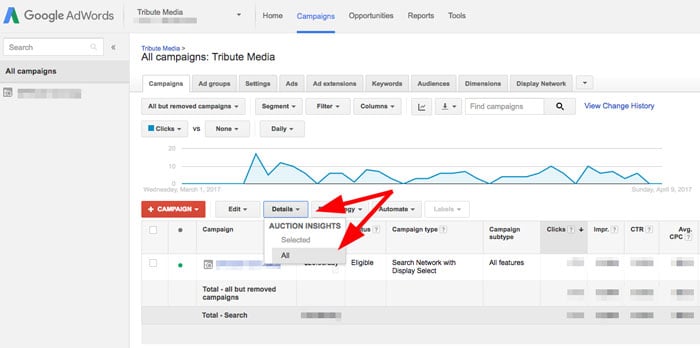
Since we started from the campaign tab, (you can also access this information from the Ad Groups tab) Google will display all display URL domains that are competing against your campaign. And just a side note, make sure “Date Display” is 30 days or more to give you a good amount of data to work with.
Below, is the information you will see and what is means to you.
- Impression Share: Impression share is calculated by the estimated number of ad impressions you were eligible to receive, divided by the number of impressions you did receive. This is all based on targeting location, audience, bid amounts, and the ad quality scores. It also will displace what other URLs are being displayed at the same time as yours and how much is their share is.
It’s important to take note of the URLs you are competing with and how much market share they are getting as opposed to yours. Improving your ad quality score will go a long way toward increasing your impressions share.
- Overlap Rates: The overlap rate is how often your ad is shown at the same time a competitor’s ad is shown.
Take Sally for example, if Crate and Barrel shows a 50% in the Overlap rate column, this means that half the time your ad is displayed, theirs is too.
Statistics like this can help you see what your potential customers are seeing. Then you can review your ad text to make sure you're standing out and sending a clear message.
- Position Above Rate: Position above rate is how often a competitor’s ad was shown above yours.
Looking at Sally’s campaign again, if Crate and Barrel shows a 5%, it means that Crate and Barrel only shows up times above Sally’s ad 5 out of every 100 times. A 5% is a really good number to see. However, if Sally were to see a 95% rate, she would want to look at her keywords to make sure she is focused on her unique niche in the market.
-
Top of Page Rate: Top of page rate indicates the percentage your ad is shown above the organic results. This generally means first, second, or third position, sometimes fourth depending on the popularity of the keyword.
-
Outranking Share: This is the percentage of times your ad ranked higher than a competitor’s, added to the number of times your ad showed when theirs did not, then divided by the total number of ads you currently have running in that campaign or adgroup.
-
Average Position: Average position is a quick way to evaluate the performance of your ad position against the other competing URLs.
If Sally saw that her average position is 2.1, and she sees that a giant like Amazon had a score of 1.7, but had an impression share of <10%, then she would not consider Amazon a direct competitor, right now, for her ad campaign.
The bottom line is, to get better Impression Share, Overlap Rates and Position above Rate, the best thing you can do is focus on improving your ad quality score. You will never be able to control what your competitors will do, so spend the time, or hire a knowledgeable marketing agency (and I know one that is top notch) to help you get the best bang for your buck!
Written by Nikki Wardle
Nikki has a degree in Marketing from Boise State University and worked as an Inbound Marketing Specialist at Tribute Media from 2014 to 2019. She's a Google Whiz and dog lover, now serving as a marketing director for a local veterinary clinic.