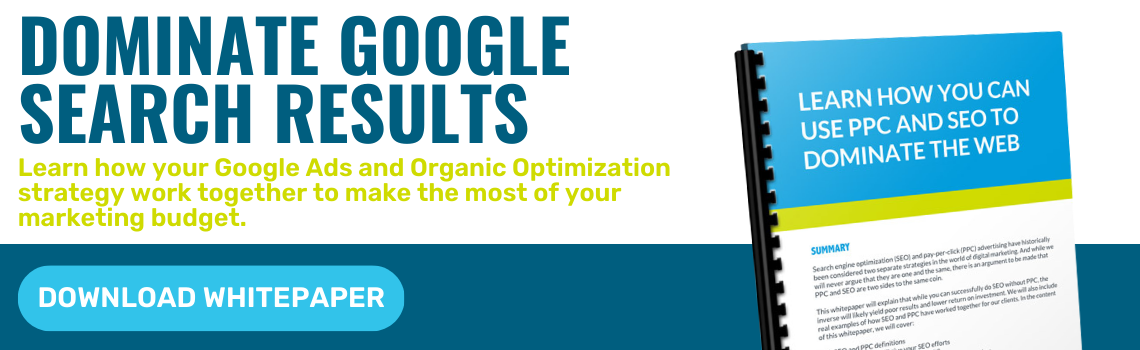Mining Your Campaign Data to Plan Digital Advertising
Posted by Nikki Wardle on Apr 3, 2017 9:00:00 AM

You have built was it possibly the best Adwords campaign you have ever done. Ever. (Mic drop)
Or so you thought.
The campaign has been running for 2 weeks now...and well, it's not generating the leads, CTR (click-through-rate) or even the impressions you originally presented to your boss.
The campaign is not a complete failure it just needs some adjustments. Time to mine all of the glorious data Google provides and find out why the impressions are low, why people are not clicking on your ads, and if they are clicking through, why they are not converting.
First, we are going to assume your campaign has a well thought out strategy and you have set specific goals.
Let's get tactical
Ad Rank = CPC Bid + Keyword Quality Score (sort of)
Google calculates Ad Rank using:
- CPC (Cost Per Click) bid amount
- Expected click-through-rate
- Relevance of an ad to the landing page it links to
- User's experience with the landing page (i.e. mobile responsive, clear message)
- Expected impact of extensions
- Other ad formats (display)
Yes, that is a lot to review and account for. Without getting into the technical mumbo-jumbo, it simply boils down to this: make sure your landing page is clean and states clearly what the offer is and what the person should do next. Your ads need to speak clearly to the landing page. Google will know if you are baiting and switching, or simply being lazy. Double check your ad extensions (call outs, links, phone number) and see what is being served up more often. Consider replacing the low preforming extensions with new ones.
Tool Time
Use Google Analytics. The most under-utilized feature I find in most campaigns I take over is that Adwords is not linked to Google Analytics. Linking the two can give you additional information on how people are interacting with your site. Are they immediately clicking off? Are they not filling out the form, but instead browsing other pages and converting on those? This is all helpful data to validate if your message is clear.
Evaluate your Search Terms in the Keywords section. From here, you will see what terms were used to show your ad, and what keyword caused your ad to display. For terms that are relevant to your ad, you can add those to the campaign or ad group level. For terms that are not relevant, add those to your negative keywords so that you can mitigate unqualified clicks.
Review the Opportunities provided by Google Adwords. This will give you an overall score on your campaign and list out specific steps to take in order to score better.
Test your keywords in the Ad Preview and Diagnosis tool. The “pseudo” browser will let you change your location, device and even language and test each of your keywords. It will not only display your ad (or not display), but also the other ad campaigns that qualify for the search. If your ad does not display, Google is kind of enough to tell you why (low ad rank, not enough budget, etc.).
The Peeps
Analyze the leads you have already captured. Do they have similarities? Are there similarities that the leads have that do not convert into sales qualified leads as opposed to the ones that do not? Are there times your click-through-rates are better than others?
Much like SEO (search engine optimization), when you put in the time and research on how best to communicate to your customers and potential customers, Google will recognized that and reward you accordingly. Always remember that Google’s number one focus is to give the best results to the people searching for information, NOT the highest bidder.
Written by Nikki Wardle
Nikki has a degree in Marketing from Boise State University and worked as an Inbound Marketing Specialist at Tribute Media from 2014 to 2019. She's a Google Whiz and dog lover, now serving as a marketing director for a local veterinary clinic.