Using ChatGPT to Supplement Web Content: A Case Study [With Examples]
Posted by Caty Zimmerman on Mar 22, 2023 10:45:00 AM

As many marketers can tell you, it's hard to find time to fit in all that you need to do to support a successful marketing strategy. You've got social media posts to create, existing content to optimize, new content to create to support new goals, SEO tasks to manage, and more. How can your marketing team possibly get it all done in order to support sales?
Don't have time to read the full case study, jump to a section below:
👉 Start with a Strategy: Topic & Keyword Research
👉 Deciding Between ChatGPT and HubSpot's ChatSpot
👉 How to Create Your Pillar Page with ChatGPT
👉 How to Create Your Topic Cluster with ChatGPT
👉 5 Easy Steps to Using ChatGPT to Supplement Your Content
👉 How ChatGPT Helped Our Team
How Tribute Media Became Interested in ChatGPT
Tribute Media ran into the same problem many marketing teams face today. As an agency, our marketing team is primarily focused on helping our clients meet THEIR goals, with not enough time in the month left over for the content creation we want to implement ourselves.
"Oh! That's a great idea for a blog post!" is something we say daily but often gets added to a marketing wishlist and put off for months.
As ChatGPT became a trending topic of conversation in our Google research, our LinkedIn feeds, and ultimately - our Monday morning staff trainings; our writers who spent years in school mastering English continued to be skeptical.
Naturally so, as most written work needs a human review and likely a handful of edits to ensure content accuracy and handle the storytelling needed to support the buyer's journey.
But, curiosity grew, along with the need for more content on our website to support a new product launch. This is where we began to test ChatGPT ourselves to see what it could do, what it couldn't, and how it could benefit organizations looking to utilize AI to support their content creation.
The Process
Topic & Keyword Research
For the sake of painting the complete picture of our experience, I'll share our initial topic idea with you... "HubSpot." For background, Tribute Media is a HubSpot partner agency and has been working with clients in their HubSpot portals for years. But, our blog content mainly references HubSpot when we're outlining topics such as the buyer's journey or growth-driven design, and we found that we actually have very little content on our website dedicated to the HubSpot tools themselves - and we wanted to fix that using ChatGPT to attract more organizations interested in HubSpot software to meet their goals.
We had our general topic, but now we needed keyword research to tell us what direction to take our content. Enter HubSpot's SEO tool. Using the topic research tool, we entered "HubSpot" to get the monthly search volume and variations of that keyword that were being typed into Google.
Spoiler alert: It was a lot.
So much, in fact, we knew it'd be hard to compete in search results when the traffic volume was that high. As any good marketer will tell you, the higher the search volume, the more competition you'll have -- and likely some titans in the industry to compete against. So we decided to get more specific.
One of the variations of HubSpot that came up in our topic research was "HubSpot CMS," and this was actually perfect! The amount of monthly search volume it had made it feel like low-hanging fruit to capitalize on, and we love building websites in HubSpot - and had zero blog content to support that tool. Based on the data, "HubSpot CMS" would be our pillar page.
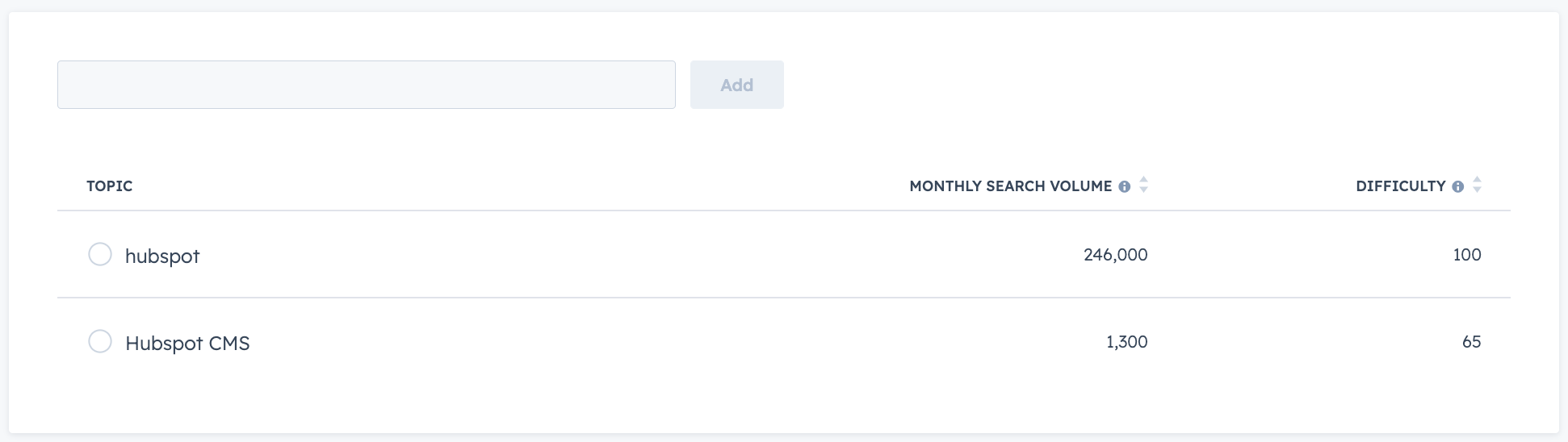
Now that we had our pillar page topic solidified, it was time to find supporting topics to create out topic cluster strategy. HubSpot's keyword research tool then delivered us with five long-tail keywords related to the HubSpot CMS that users search for most commonly. Now that we had a pillar page and topic cluster strategy, it was time to finally test out AI to create the content.
How We Used ChatGPT to Supplement Our Content
There are a handful of different content AI tools out there, but the one we were most familiar with was ChatGPT. But, right at the beginning of this experiment, Dharmesh from HubSpot announced HubSpot's new alpha integration with ChatGPT (ChatSpot). Being the HubSpot fans we are, we had to join the waitlist and put these two tools to the test.
What did we find? While they may both be powered by ChatGPT, the results were not the same.
Step 1: The Decision to Use ChatGPT vs. ChatSpot
With our pillar page and topic cluster topics in hand, we entered our prompts into each tool.
"Write me a page on HubSpot CMS..."
"Write me a page on the benefits of HubSpot CMS"
"Write me a page of at least 2500 words on HubSpot CMS vs. WordPress
When entering these prompts into ChatGPT, we got at least a handful of paragraphs. When submitting these prompts using ChatSpot, there was far less content generated. Of course, ChatSpot is still brand new to the market, but it wasn't providing as much information or following the prompts quite as closely as ChatGPT.
We certainly don't know the ins and outs of why the generated content was so different if the same source powers them, but we decided to move forward with a single focus on using ChatGPT based on the results we were getting.
Step 2: Creating Our Pillar Page
As stated earlier, we had our pillar page topic of "HubSpot CMS," and it seemed like the right place to start as we tested ChatGPT's capabilities and the content it would produce. We provided it with the prompt "Write a page about the HubSpot CMS tool."
It was interesting and, quite honestly, produced well-written content that highlighted all of the essential bullet points. Sure, the content was pretty dull, but we knew we were only looking for a starting point, then our team would add the value of our unique perspective.
The Problems We Faced:
- It would sometimes freeze during content generation, resulting in missing content.
- When prompted to write a specific word count, it would create new paragraphs that closely resemble already written paragraphs - delivering no extra value to the audience.
- And, of course, the one we all know already, the information is only good for prior to 2021. With HubSpot and other tech platforms constantly updating their tools, we needed to rewrite a few paragraphs for accuracy.
With this in mind, we knew it would be hard (and time-consuming) trying to force ChatGPT to create whole pages while delivering the in-depth content we were looking for with only one prompt. We kept pressing "regenerate," and we'd get a different outlined version of (generally) the same information - which is an excellent feature of the tool but not getting us the result we wanted.
Sure, there are ChatGPT experts out there now providing tips on creating optimized prompts for content generation, but our team didn't have the time to invest in those pieces of training. We were looking for content to be generated NOW in order to support our sales team and new products.
The Solution: Create paragraphs, not pages
When we asked for a page, ChatGPT would most often produce 4-5 general paragraphs about a subject. Some we liked, but some we didn't think went into enough detail. So we decided to stop asking for pages and start asking for paragraphs - with most of the direction coming from the original prompt outline. When prompted to write a paragraph, it typically generates 1-2 paragraphs, providing more information and value for the reader.
Step 3: How WE GOT ChatGPT to Support OUR Topic Cluster Strategy with Blog Posts
With our pillar page, we wanted it to be general in nature. But to support our topic cluster through blog posts, we wanted them written to support the buyer's journey and speak directly to our audience. So we made our prompts more specific. For example:
Write me a blog post outlining the five benefits of HubSpot CMS for business owners.
The general information was great and specifically addressed both challenges and benefits of hosting your website in HubSpot. The blog post was often structured, by default, to include lists and bullet points, which made the information easy to digest for the reader.
5 Easy Steps for Using ChatGPT for Your Content Strategy
- Determine Your Pillar Page Topic
- Use a Keyword Research Tool to Validate Your Topic & Identify Topics for Your Cluster
- Use ChatGPT to Write the Page
- Use ChatGPT to (Re)Write Each Paragraph on that Page
- Review & Copy Edit the Produced Content for Accuracy and Brand Voice
Need a pillar page and topic cluster strategy recommendation to get you started using ChatGPT yourself? We can help!
Conclusion
Well, honestly - we'll see what the conclusion is!
With our pillar page and topic cluster now live, we will monitor its performance. Will Google still promote it, even if it can tell it was initially AI generated? Or will Google stick to its word and continue to promote in-depth content that educates the reader and sticks to best practices? We'll let you know!
But, all in all, using HubSpot's SEO tool and ChatGPT allowed our team to execute a content strategy without distracting from client work. We did our research, we learned how to provide ChatGPT with the right prompts to get the content we were looking for, copy-edited for accuracy and, added value from our experience and expertise, then got it on the internet for testing!
After all, if you don't get your damn blog post on the internet, can anyone even learn from it?
Written by Caty Zimmerman
As the Director of Client Services and Account Manager, Caty's ongoing goal is to define client delight at Tribute Media and help our clients become heroes in the eyes of their customers.


