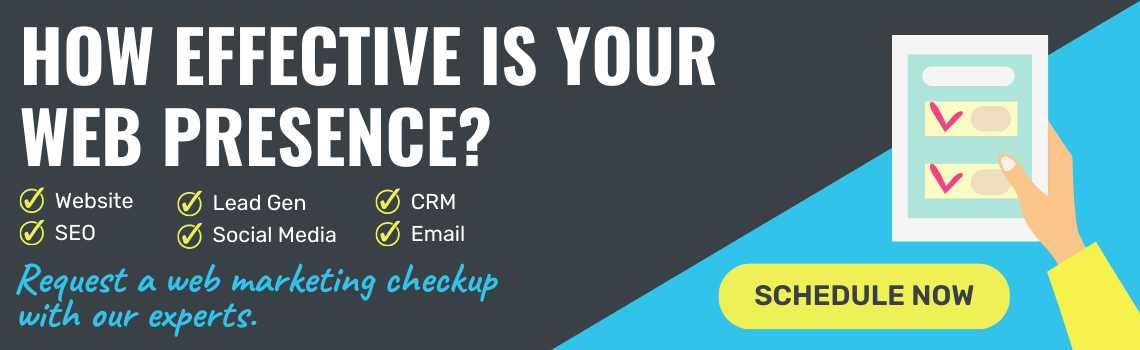Google Analytics 4 Vs Universal Analytics: What’s The Big Deal?
Posted by Alicia Quilantan on Jan 4, 2023 11:48:43 AM
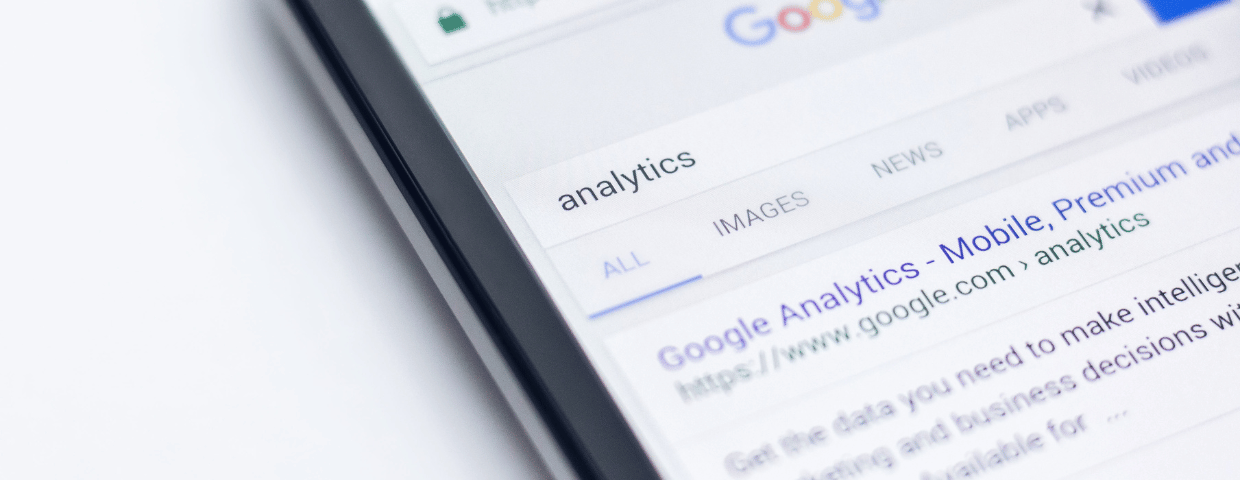
Since the announcement of Google Analytics 4 and the news about sunsetting Universal Analytics, you probably have a lot of questions. (I know I sure did!) Why is Google Analytics 4 so hard to use? What in the world is an event?!
Like many marketers, I was resistant to changing platforms because it seemed daunting and there were a lot of unknowns. Now that I have moved Tribute Media and our clients over, I am much more comfortable using Google Analytics 4. In fact, I enjoy using it a lot more than Universal Analytics. There are a ton of new features that I'm excited to use!
What is Google Analytics 4?
Google Analytics 4 or GA4 is the newest version of Google Analytics that was announced in October 2020. GA4 measures website data through events vs website sessions or visits.
Google announced the sunsetting of Universal Analytics is scheduled for July 1, 2023. This is a big deal because Universal Analytics properties will stop processing new hits and you will have 6 months to save your historical data before it gets deleted.
The Main Differences Between GA4 and UA
Dashboard
Right off the bat, you are going to notice a change in the dashboard menu. On the left, where you are used to seeing tabs for Realtime, Audience, and Acquisition reports, you now see Reports, Explore, Advertising, and Configure. **Please note that at the time this article was being written the configure settings were being moved to the admin section and the configure tab shown here will no longer be available or may serve a different function in the next dashboard update.**
G4 Dashboard menu:
Universal Analytics Dashboard menu:
The Primary Analytics Metric Is Now Events
Marketers who are looking for page views, sessions, and user data can see comparable numbers in both Universal Analytics (UA) and GA4, with some discrepancies (which we will cover later in this article). Essentially, with GA4, instead of focusing on how many people visited your website (bots included), you can see how many people are interacting with your site. Bots and spammy visits are scrubbed from all GA4 data.
Why Is Event Tracking Important?
Event tracking as the primary metric helps marketers gain a deeper insight into their audience’s journey on their website. With UA’s primary metric being website views, a lot of website actions were not being tracked in UA because it required a marketer to use Google Tag Manager to make these interactions trackable. GA4 addresses this issue, so no matter what your technical capabilities are, you have access to this important data and a better idea of your customers' actions on your website.
Macro vs Micro Conversions
UA allows you to track the big goals like selling a product or requesting a demo. These actions are called macro conversions. This data doesn’t tell the whole story because there are other actions that led your audience to make a purchase, request a demo, etc. These additional actions are called micro conversions. GA4 sets some of these up automatically—such as pdf downloads, form fills, starting a form, and so forth. This makes it easier to create the events to track that are important to you, like newsletter signups or general contact submissions.
Why Is Setting Up Google Analytics 4 Important?
As I mentioned earlier, when Google sunsets UA, all of the data will be deleted. If you wait until the last minute to add GA4, you won’t have historical data to review. It’s highly encouraged that you at least create the property sooner rather than later, whether you choose to go all in on the platform or start learning it slowly, so you can start collecting data. This way you have some year-over-year data to review come 2023. It is possible to collect data on both properties simultaneously by connecting properties, so you won't lose UA data just by setting up GA4.
Connecting Properties
Connecting your analytic properties to get data sent to both until the official UA sunset is super simple. Here are some step-by-step instructions on how to do that.
Important note: At this time, not all CMS platforms accept GA4 codes—you can check here to see which ones are available—so this may not work for you. Once your CMS is able to take your GA4 code, you can follow these steps to get started.
Connecting a GA4 Property to a UA Property
In GA4, you will head over to the admin section, click on data streams-> click on your website stream-> scroll down-> click on manage connected site tags-> add your UA code-> click connect
Connecting a UA Property to a GA4 Property
In UA you click on tracking info -> click on tracking code-> scroll down-> click on connected tags-> add your GA4 code-> click connect
Comparing UA and GA4 Metrics
Google has laid out every metric change between the two tools in this article.
As promised, I will go over some of the discrepancies you may see when comparing your data and cover two of what I consider the more important changes in metrics.
Bounce Rate & Engagement Rate
In UA, bounce rate was defined by Google as the “Percentage of single page sessions in which there was no interaction with the page. A bounced session has a duration of 0 seconds.” So if someone spent 4 minutes on your blog reading your content but then didn’t click on any other links or trigger another event, they were being counted as a bounce.
In GA4 this is now the inverse of the engagement rate. An engaged session is defined by Google as “A session that lasts 10 seconds or longer, has 1 or more conversion events, or has 2 or more page or screen views. If a user doesn't have an engaged session (that is, they don't meet any of the criteria for an engaged session), then Google Analytics counts the session as a bounce.” You will see some discrepancies with your Bounce Rate data when comparing it to UA because of this change in definition.
Conversions
Conversions in UA were based on goals you indicated as a conversion for your business. UA counted only one conversion per session for each goal. For GA4, you create a conversion event and every conversion event triggered is counted. For example, if someone downloads a pdf twice, it counts as 2 conversions.
GA4 Is Incredibly Customizable
Universal Analytics is semi-customizable in the sense that you could create dimensions and metrics There are also limits to the custom reports.
One of my favorite things about GA4 is that you can create events for EVERYTHING. Do you want to see who specifically read a blog? Who visited your thank you page? Who is adding specific items to their cart? The possibilities are endless. Not only can you customize these events, but you can create reports that show only the data that matters to your business. You can even customize the dashboards!
I have been obsessing over the exploration tab! You can see where you are losing people in the funnel, view the customer journey, and so much more. Applying digital visuals to your data is incredibly user-friendly too.
Like any new platform, there are some bugs but Google has been doing a great job of fixing them and adding new features. There are a lot of reasons to be excited about Google Analytics 4. So what are you waiting for? Go make that Google Analytics 4 property and start collecting your data!
Want to hear others weigh in on the change to GA4? One of our favorite marketing podcasts, Making a Marketer, recently covered the topic of Google's UA to GA4 transition with Brie Anderson of BEAST Analytics. (And while you're there you can check out the previous episode with Tribute Media president, Lindsey Bowshier!)
Related:
Written by Alicia Quilantan
Alicia is the Search Engine Optimization specialist at Tribute Media. When she is not completing a new certification or reading blogs about SEO and PPC. She is spending time with her dog, traveling the US, and studying French.