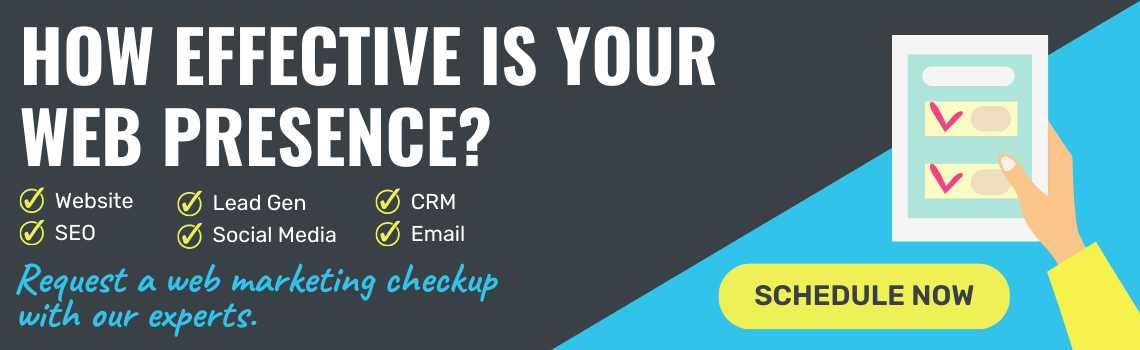Here's Why Accessibility Matters for SEO
Posted by Emery Pearson on Jan 27, 2020 7:45:00 AM

Contrary to its name, Search Engine Optimization is actually about optimizing for humans. While the tasks you perform under the umbrella of SEO are meant to help search engines read, understand, and evaluate your website, if the people who visit it don't like it or can't use it, search engines aren't going to send them there.
Putting yourself in your target audience's shoes can sometimes require some mental gymnastics (and testing), but one clear-cut way to ensure a good experience is to make sure your site is accessible. In this context, most commonly, website accessibility is discussed in terms of screen readers and closed captioning or subtitles. But ensuring that visitors using assistive technology can access your content is just one of the many ways you can (and should!) make your site accessible.
A Brief Look at Accessibility
You can get the complete definition at the Web Content Accessibility Guidelines, but here are some TL;DR highlights of a few ways your website and content can be accessible:
- Offering text for non-text content
- Making sure your code meets WCAG standards
- Ensuring your written content is readable
- Formatting logically and without needless additions
- Using headings intentionally
Making your site accessible offers additional benefits beyond providing a good user experience for visitors with disabilities. Let's talk about how it ties into SEO.
The Link Between Accessibility and SEO
So many best practices for accessibility translate into great strategies for SEO, but not all SEO tactics (especially the old-school ones) work well for accessibility. For instance, keyword stuffing in alt text might seem like a sure way to get some extra keywords on your page, but for screen readers (which rely on quality alt text), it just reads as gibberish. It's totally unhelpful, and for today's SEO, completely unnecessary.
With that in mind, let's take a look at why accessibility needs to be part of your strategy.
It's what search engines want
Search engines look for cues on your site to understand what it's about. So something like alt text -- a necessity for screen readers -- offers a simple set of text that can help a search engine get some context. Several of the basic tenets of SEO correspond with accessible web content, so it's definitely worth it to use them as foundations of your strategy.
It offers a better user experience overall
Similarly, UX principles are hugely important in SEO. Just consider the importance of site speed, website structure, and mobile experience to Google. Designing and creating for accessibility naturally leads to a better user experience. And search engines care about user experience, first and foremost.
Here are a few examples of accessible elements that can be useful to every visitor:
- Color contrast
- Keyboard navigation
- Descriptive headings
- Logical layout
- Clear language
It broadens your audience
What all of this adds up to is an increase in your ability to reach more people. When your site is accessible, easy for search engines to understand, and designed with user experience in mind, more searchers can find and use your site.
If you think in terms of on-page metrics, you might also see a better bounce rate, more return visitors, longer time spent on the page, and so forth.
It's the right thing to do
Honestly, this is the real reason you should care about accessibility. In reality, accessibility and SEO overlap slightly in the scope of both, though where they do is obviously super important. But adding in accessibility to your SEO strategy can help you set up a long-term focus on both.
Accessibility should be a consideration when you're creating a site, optimizing a site, creating content, adding elements to your site, changing code… you get the picture. And "accessibility" is likely much more complex than you think. Some of that complexity is related to written content (for example, content accessibility for users with learning and cognitive disabilities) and some of it might take a few extra steps or perhaps limit some of the design elements you're considering.
Don't let it overwhelm you, though! It's never too late to prioritize accessibility and incorporate it into your strategy. You're probably already doing some of the work; your next step is to do the work intentionally and learn all you can about how to set your website apart from the rest by being totally cool and accessible.
Below are some useful links to help you get started.
Additional Resources
Evaluate your site with the WAVE Web Accessibility Tool
Check out these handy infographics on the Dos and Don'ts of Designing for Accessibility
Browse all the news and resources provided by the Web Accessibility Initiative
Learn even more from the community-driven, open-source A11y Project

Written by Emery Pearson
Emery is the content strategist at Tribute Media. She has an MA in rhetoric and composition from Boise State University, and she is currently an MFA candidate in creative writing at Antioch University. She lives in southern California with a bunch of creatures and many plants.